Fully customizable and open-sourceLoRaWAN® gateway. Supports connection to multiple network servers. Compatible with global LoRaWAN® frequency plans from 865 MHz to 923 MHz. Can be used in LoRaWAN® applications such as smart building, environmental monitoring systems, precision agriculture, etc. Wide coverage and strong signal transmission capability, ideal for creating a LoRaWAN® network.
Open-Source Support
Allows users to customize and develop their own LoRaWAN® solutions for seamless integration into specific use cases.
Support for Multiple LoRaWAN® Network Servers.
Compatible with multiple LNSs such as AWS, TTN, ChirpStack, etc., via Packet Forwarder / Basic™ Station mode.
Integrated LoRaWAN® Network Server
Based on ChirpStack, it provides a fast and reliable solution for starting a LoRaWAN® network.
Integrated SenseCAP Local Console for Configuration.
Provides a simple configuration experience via Web interface using Wi-Fi AP and Ethernet.
Power-over-Ethernet (PoE) Support.
Allows the gateway to be powered over Ethernet without the need for an additional power cable.
Wide Coverage and Powerful Signal
LoRaWAN® coverage up to 10 km with strong signal, enabling long-distance transmissions with low data rates.
Introduction
Standard LoRaWAN® gateway that supports connection to multiple network servers. Provides wide wireless coverage and data capacity for LoRaWAN® devices. Suitable for multiple applications: smart agriculture, smart city or any project smart that requires network densification. Provides extensive coverage and operational reliability. Easy Installation and Configuration.
Quick Steps for Configuration:
Scan the QR code for device binding.
Connect the gateway to the Internet and turn it on.
Check the status of the gateway on the SenseCraft Data Platform.
Connect the sensors to the network and upload the data to the cloud.
Device Management:
Users can connect and manage the gateway via SenseCraft App and SenseCraft Data Platform in just 4 steps.
Then, sensors can be configured in the same way to create complete LoRaWAN® network solutions.
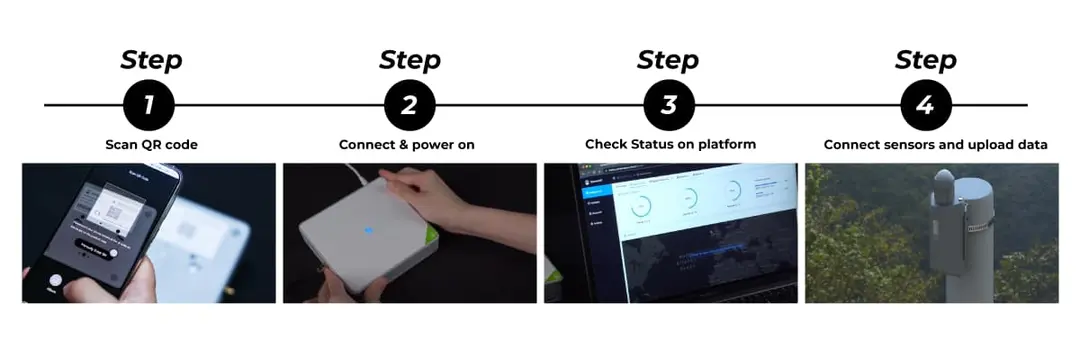
Here is the network architecture for reference:
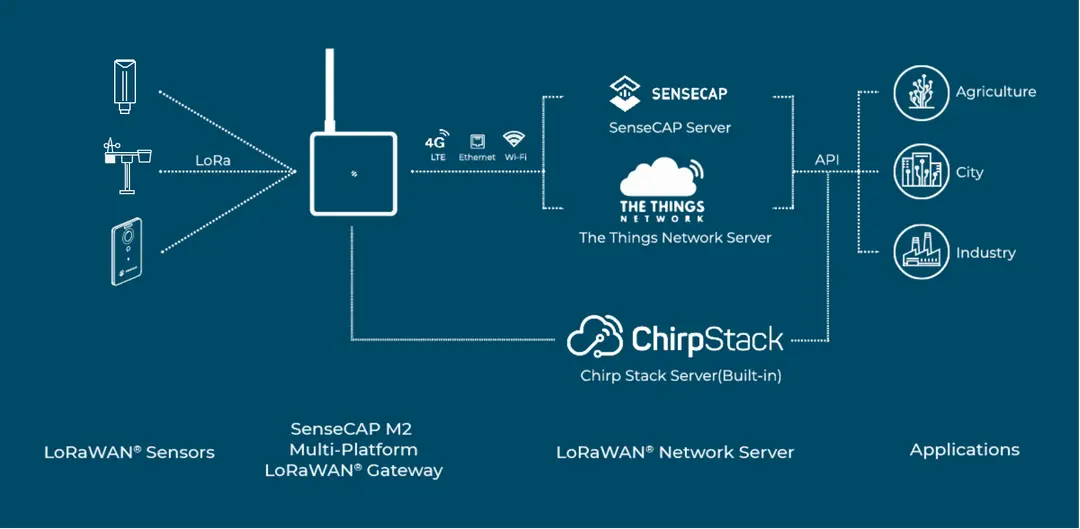
Configuring the SenseCAP M2 Multi-Platform LoRaWAN® Gateway
Configuration mode:
Access via Wi-Fi / Ethernet to the SenseCAP Local Console.
Remote access to the SenseCAP Local Console via SenseCraft Data Platform.
Notes for outdoor installations:
For outdoor placement, it may be necessary to use protective accessories (enclosures) to meet environmental requirements.
Check out the highly rugged SenseCAP Outdoor Enclosure for quick and safe installation.

Interface
.webp)
Applications
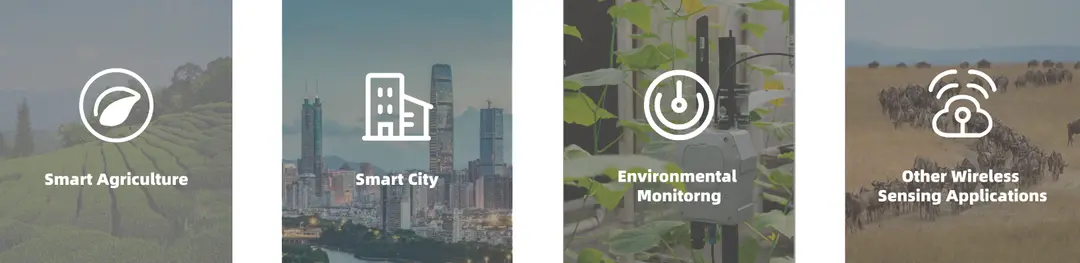
- Smart Agriculture
- Smart Buildings
- Environmental Monitoring
- Other Wireless Sensor Applications
Package contains: 1 x LoRaWAN® Multiple-Platform Gateway - Seeed Studio