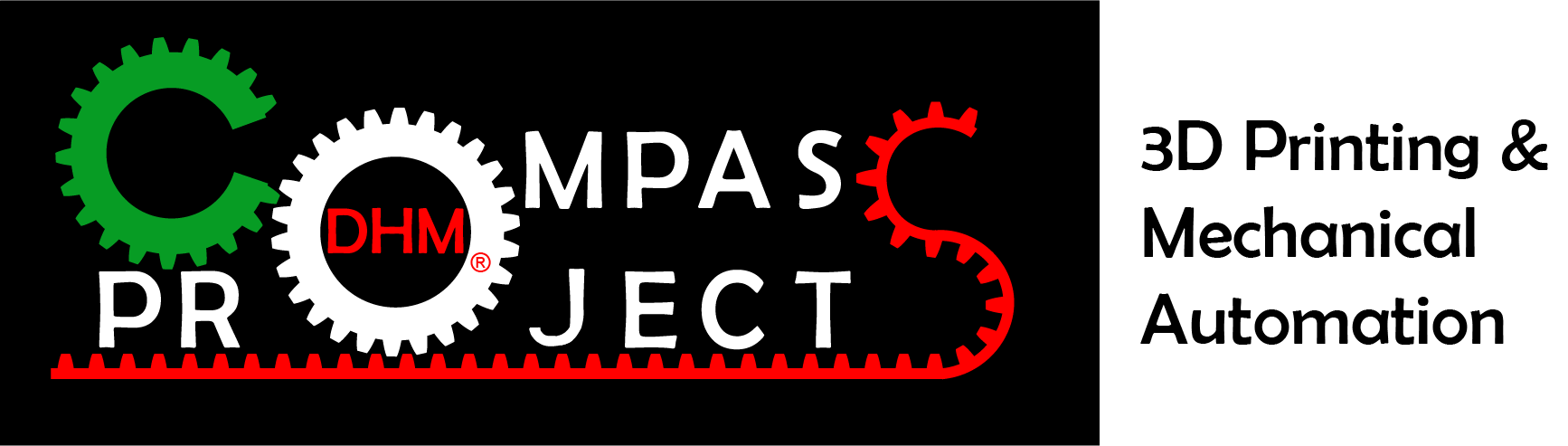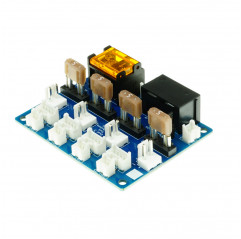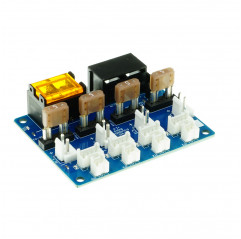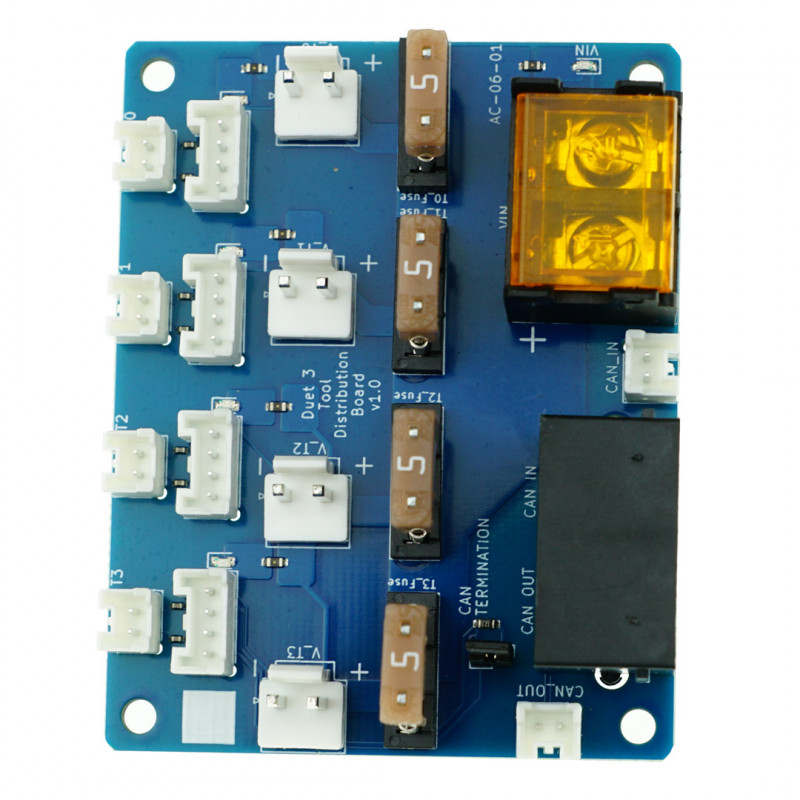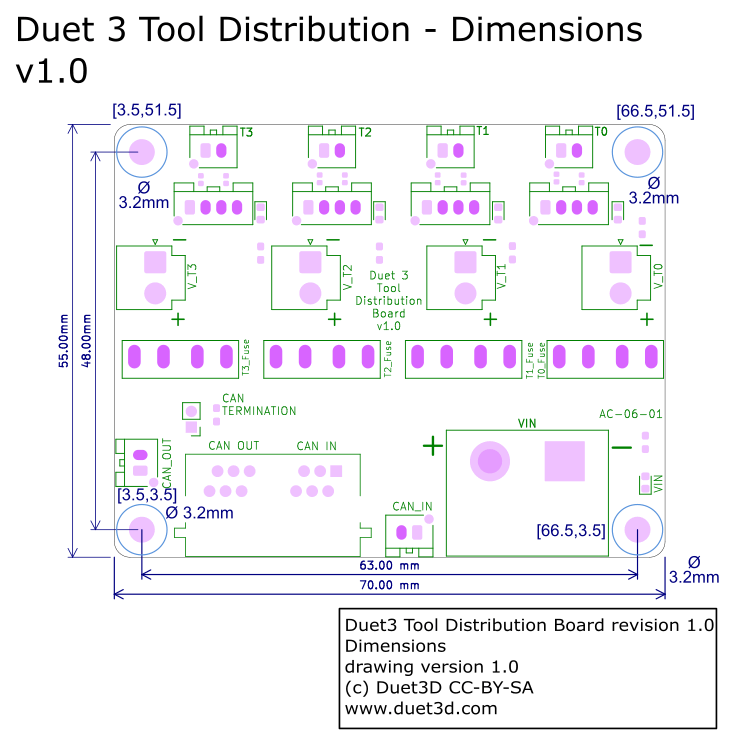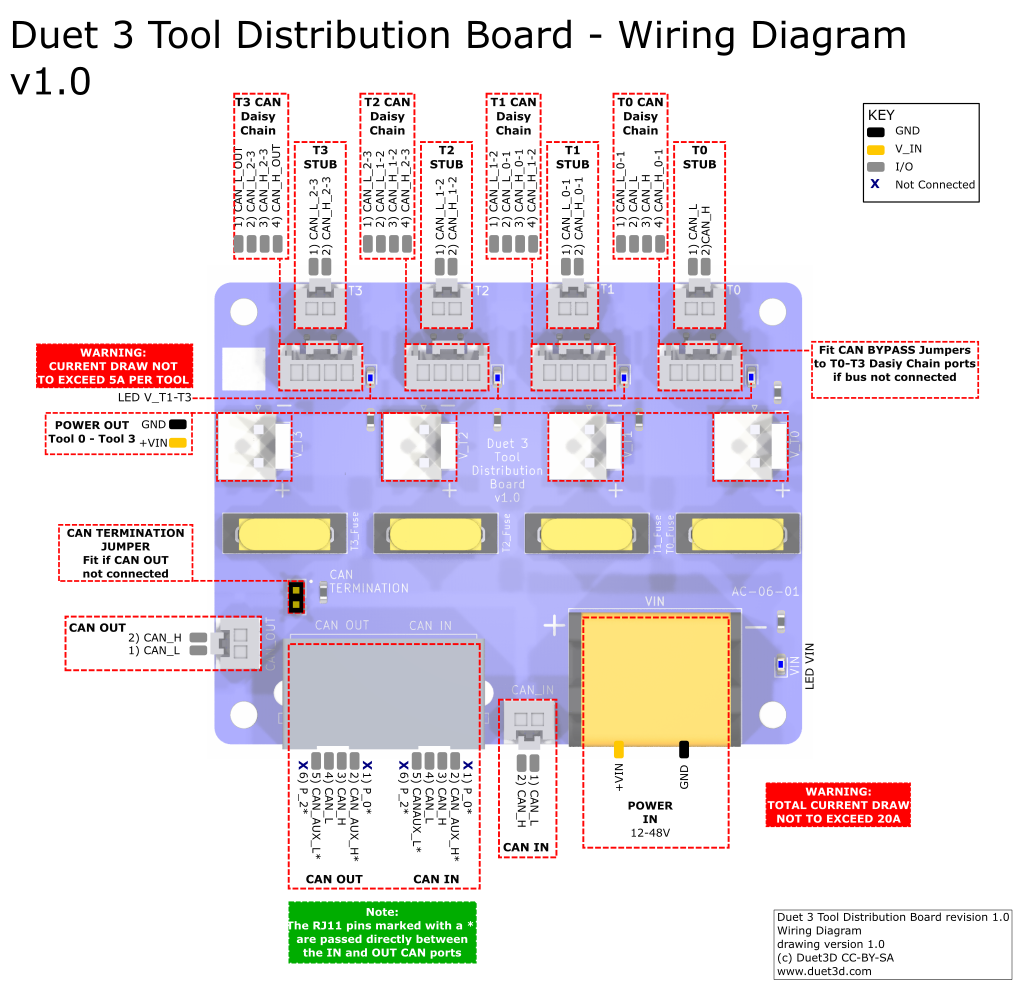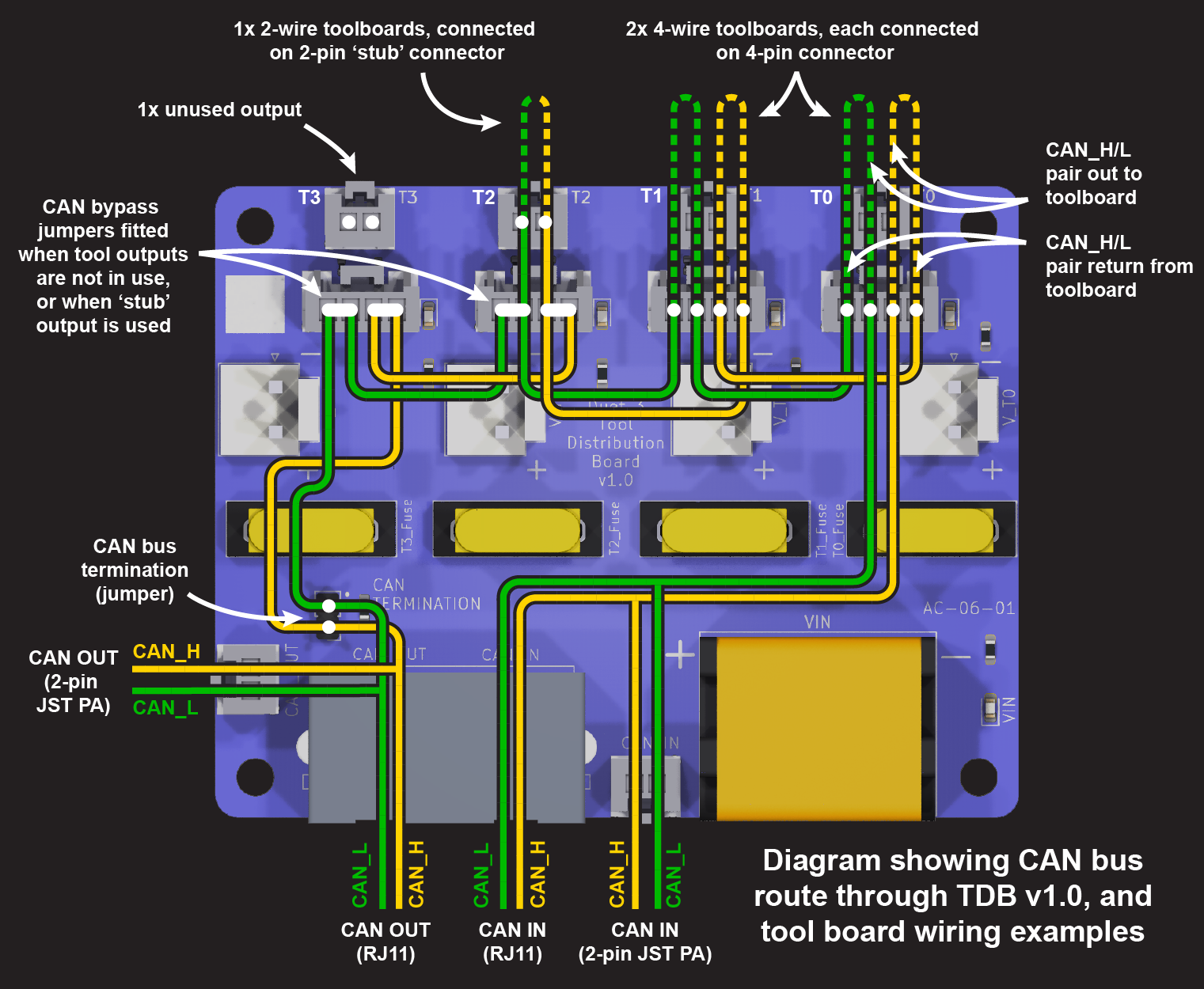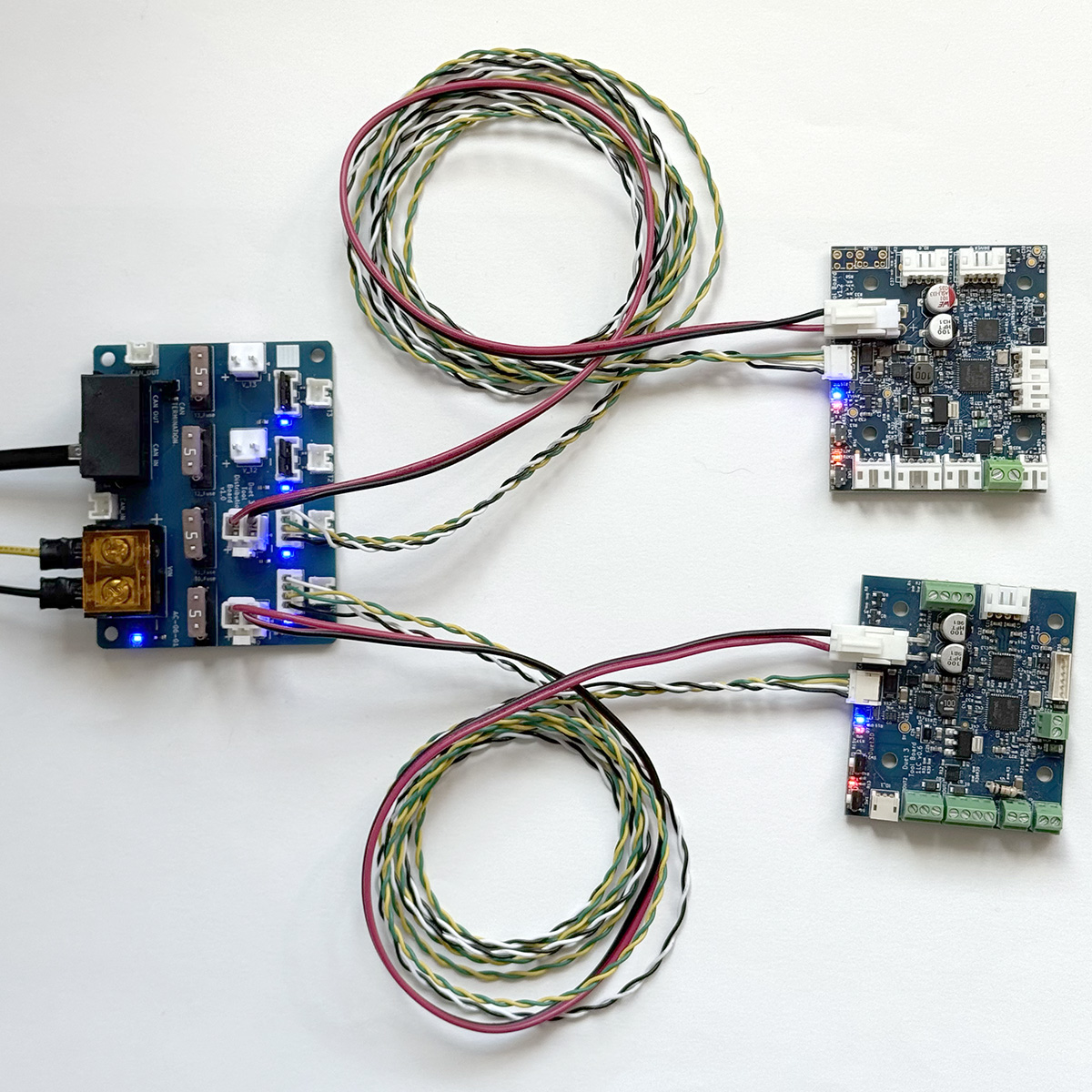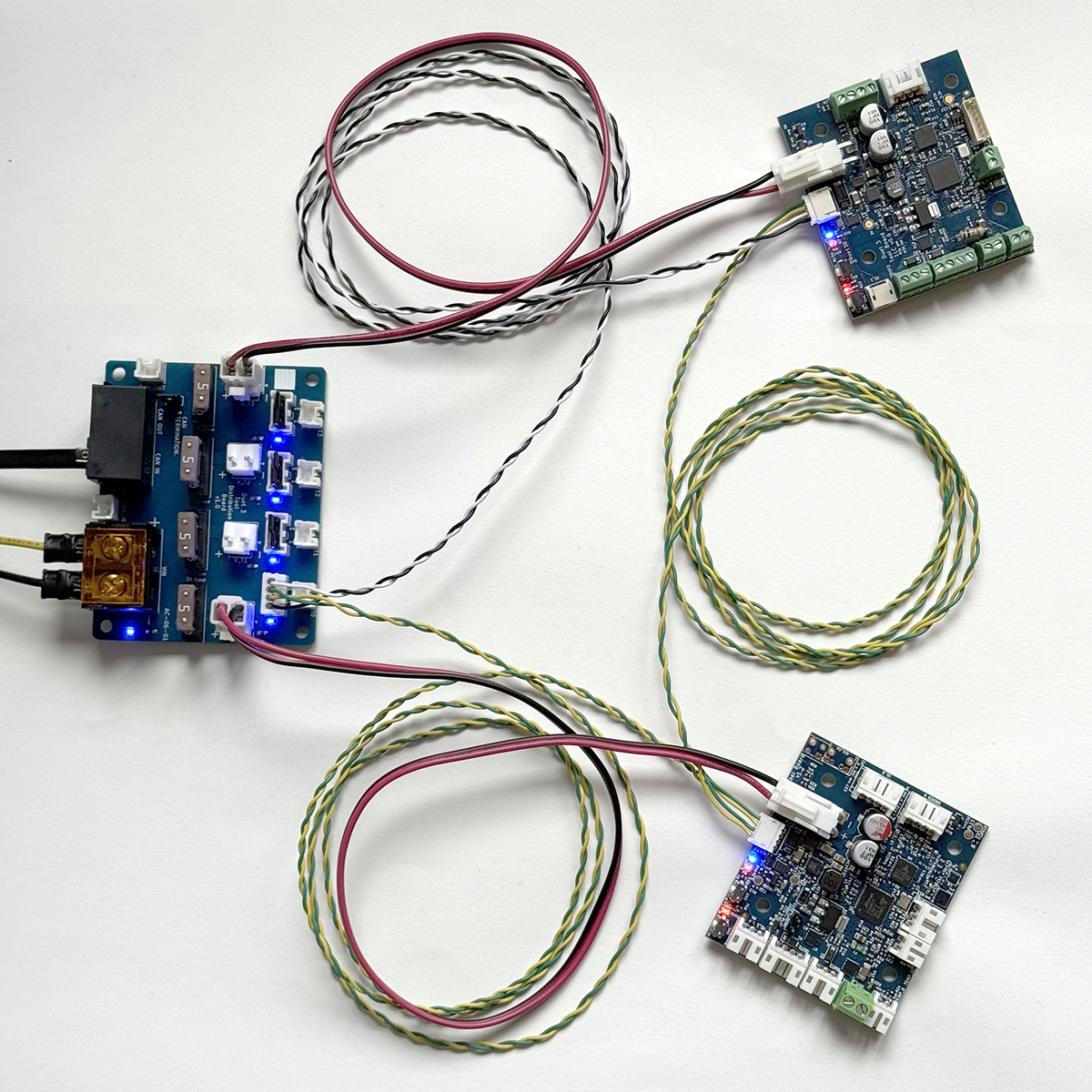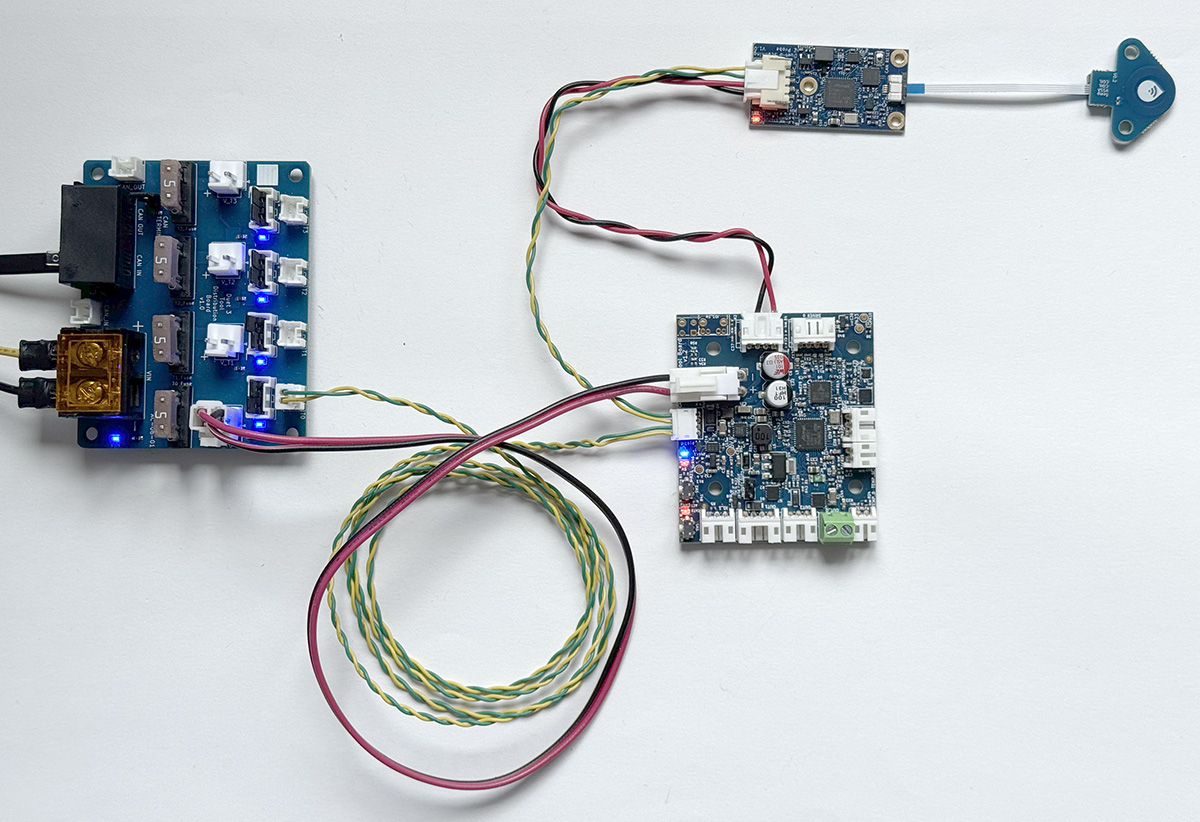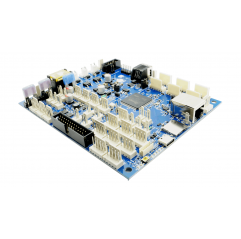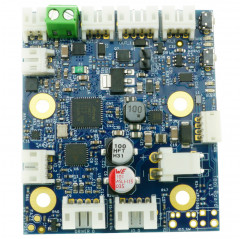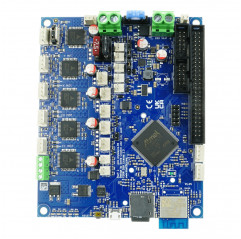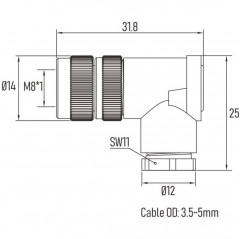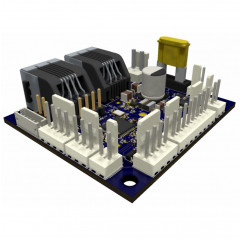Duet 3 Tool Distribution Board is designed to simplify the connection of multiple Duet 3 Toolboards 1LC and/or Duet 3 Roto Toolboards to the Duet 3 CAN-FD bus by providing outputs for CAN and power supply, bus pass-through, and bus termination. A significant change was made between v0.5 and v1.0 to make wiring simpler, especially that of branches (stubs).
Key features
- 2-way terminal block for 12V-48V input power supply
- Four 2-way JST VH connectors for output power, each protected by fuse (5A fuses included)
- Four 4-pin JST PA connectors for extending the CAN-FD bus in daisy chain configuration
- Four 2-pin JST PA connectors for adding devices on branches (stubs)
- Two RJ11 connectors for CAN bus input/output, for connection to Duet 3 main board and expansion boards
- Two 2-pin JST PA connectors as alternate ports for CAN bus input/output
- Pins for the CAN bus termination jumper
- LED indicators for input power and for each fuse-powered output
The Duet 3 Tool Distribution Board v1.0 comes with:
- 1 x 0.5 m RJ11 cable
- Spade lugs for power wiring
- 4- and 2-pin JST PA crimps and shells for CAN wiring
- JST VH crimps and 2-pin shells for power wiring
- 2 mm and 2-pin jumpers for bypassing unused CAN connectors and for CAN bus termination
- M3 nylon washers for mounting
Operating limits
- Input power supply voltage: 12V - 48V (v1.0), 12V - 32V (v0.5)
- Rated power input connector current: maximum 20A or fuse limit (whichever is lower)
- Rated power output connector current: 5A for each power output of instruments
- Fuses: 4 x 5A, one for each power output of instruments
- Maximum ambient temperature: 70°C
Dimensions
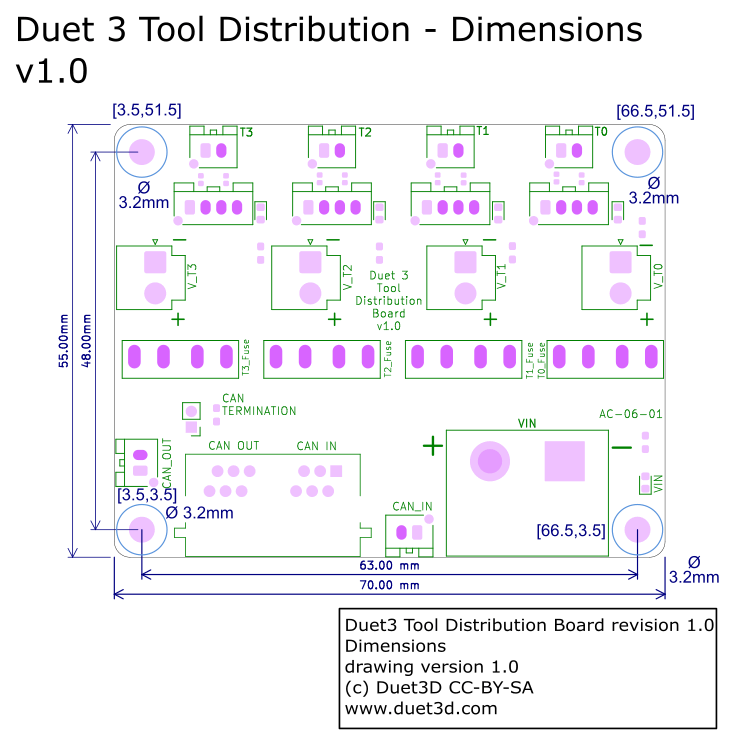
Wiring diagram
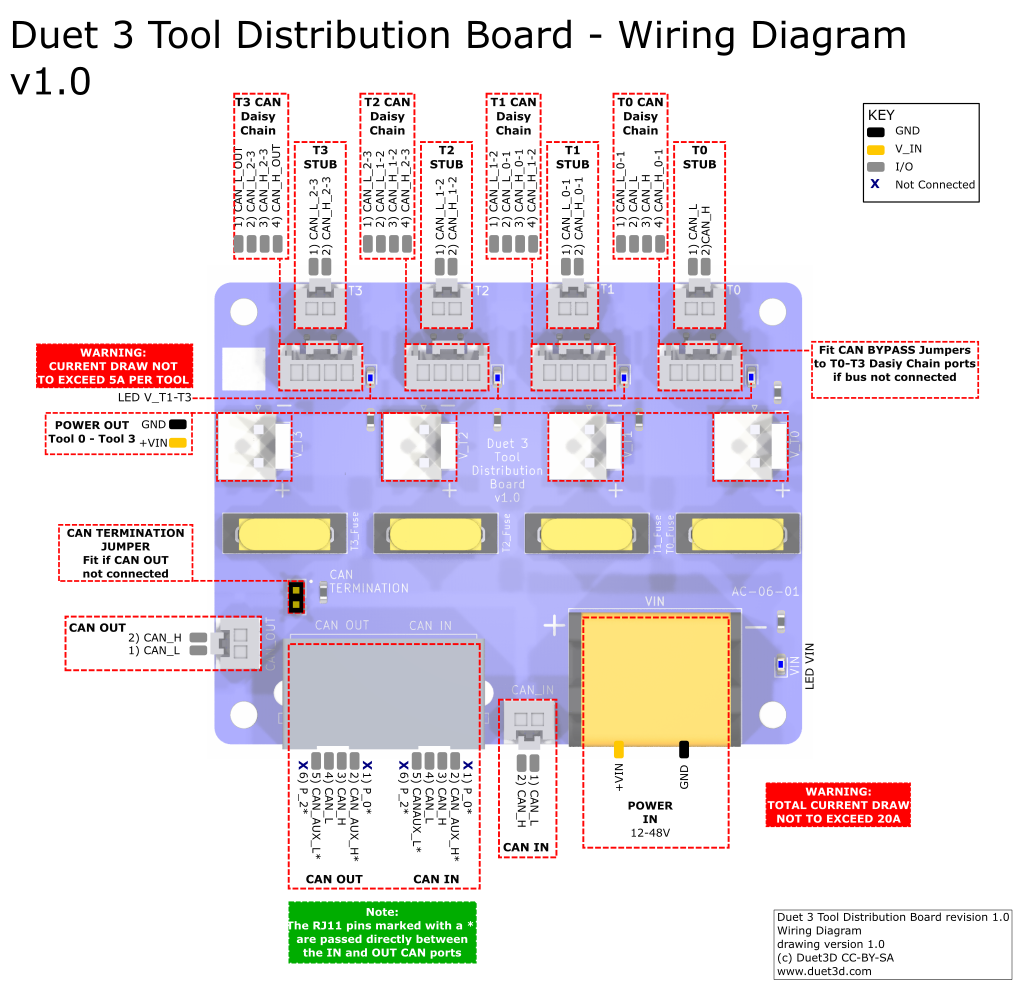
Power distribution
- Provide a voltage between 12V and 48V to the 2-way terminal block power connector on the board, paying attention to the correct polarity.
- Use the four 2-way JST VH connectors for power output to the tool boards. Each output is protected by a dedicated fuse, with a 5A fuse provided.
CAN Wiring
Tool Distribution Board provides ample flexibility in CAN bus extension, allowing several ways to connect expansion boards and tool boards with two-wire or four-wire CAN bus. Tool Distribution Board accomplishes this function by extending the CAN bus internally.
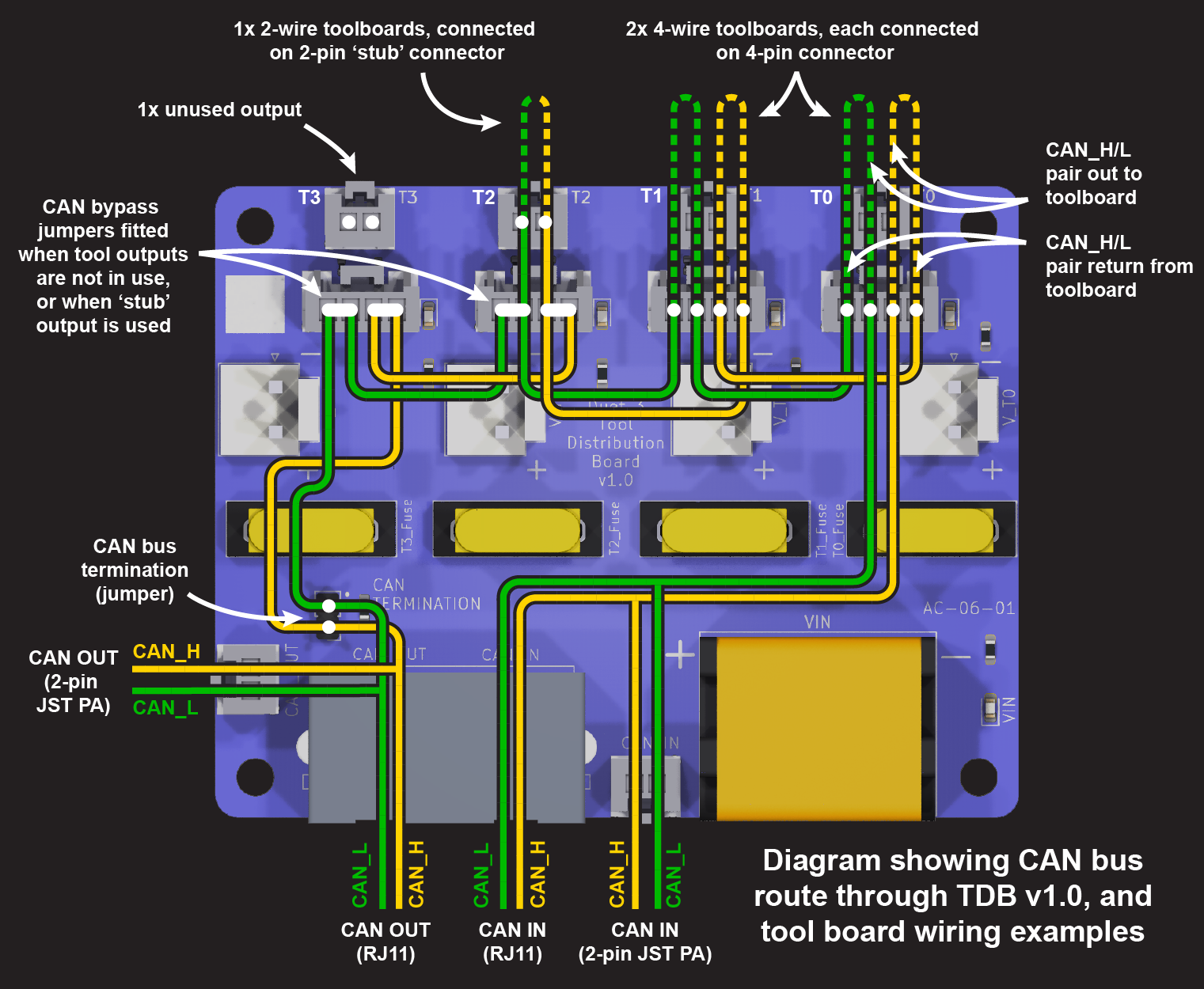
Connecting expansion boards and tool boards
Tool Distribution Board offers practical connection points for connecting either a loop in the CAN bus (4-wire connection) or a branch (stub) (2-wire connection). The two connection types can be freely combined as long as CAN bus continuity is maintained.
4-wire connection
Expansion boards and tool boards that have two CAN pin pairs or two RJ11 ports can be looped onto the CAN bus. These include Duet 3 1LC, 3HC, 1XD, 1HCL and M23CL.
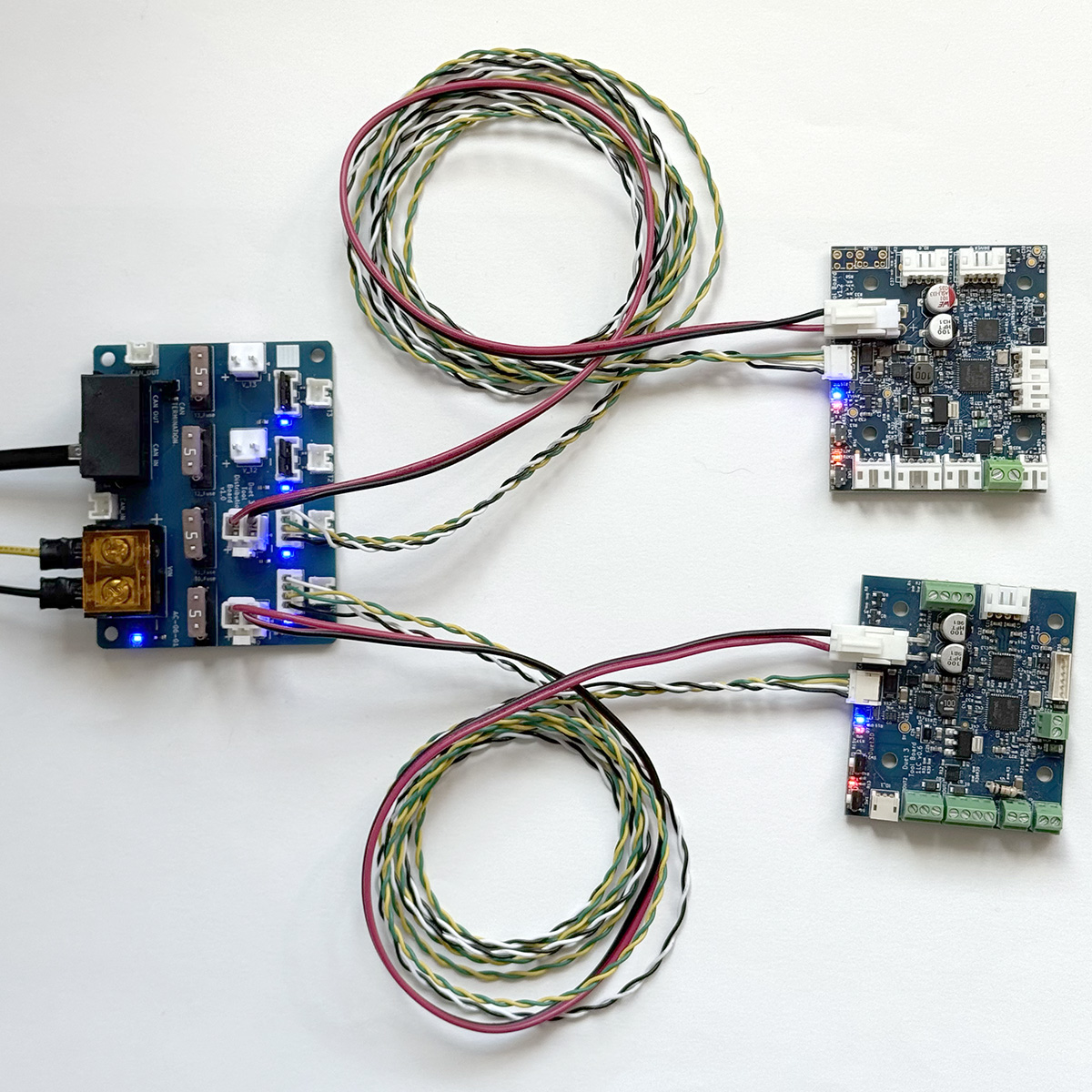
Tool Distribution Board was originally developed to simplify the connection of Duet 3 Toolboards 1LC.
Crimps and connectors for making cables are provided.
Connection procedure:
- Remove the CAN bypass jumpers from the selected Tool output.
- Connect a wire between the Tool Distribution Board and the expansion board or tool board.
- Of the four wires, one pair carries the CAN signal to the tool board, while the other carries the signal back to connect to the next tool output.
- Make sure that the CAN_H wires are connected only to the CAN_H pins, and the CAN_L wires only to the CAN_L pins.
- Up to four expansion boards or tool boards can be connected.
Since Tool Distribution Board simply provides a convenient connection point to create a loop in the CAN bus, multiple boards can be connected within each loop starting from the board itself.
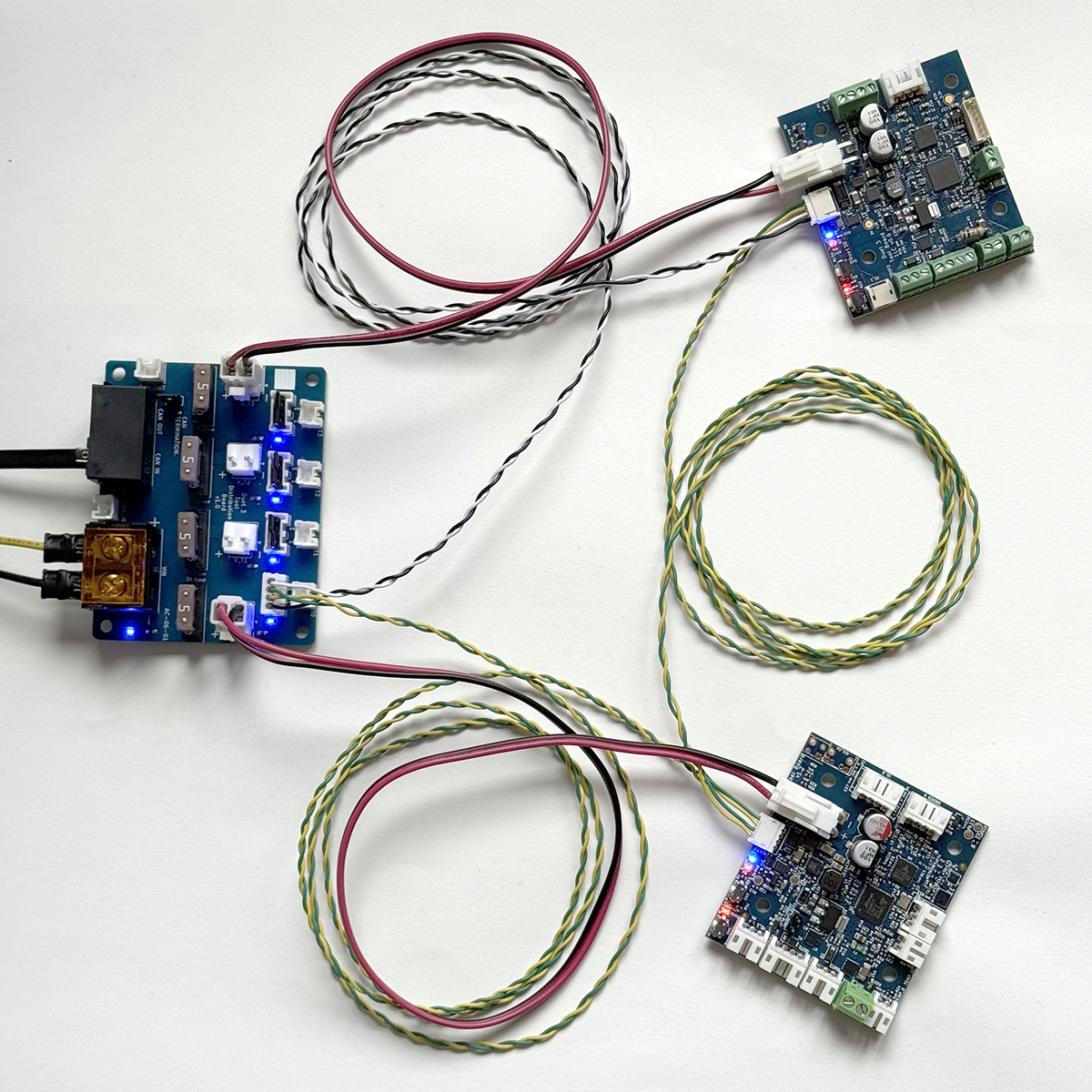
Connection procedure:
- Remove the CAN bypass jumpers from the selected Tool output.
- Connect a cable between the Tool Distribution Board and the multiple boards.
- The CAN loop extends from the CAN_OUT pin pair of the Tool Distribution Board, through each expansion board, and back to the CAN_IN pin pair.
- Make sure that the CAN_H wires are connected only to the CAN_H pins and the CAN_L wires only to the CAN_L pins.
- This scheme allows more than one board to be connected per Tool output, and thus more than four boards in total.
Boards that have only a 2-pin connection (e.g., Duet 3 Roto Toolboard, Scanning Z Probe, and main boards used as expansion boards) can still use a 4-wire connection by making a loop of CAN wires with a short ("stub") 2-wire branch connected to the board.
2-wire connection
Some expansion boards and tool boards have only a 2-pin CAN connection, for example, the Duet 3 Roto Toolboard, the Scanning Z Probe, and main boards used as expansion boards. This requires a 2-wire connection. Actually, all expansion boards, tool boards and main boards (used as expansions) can be connected using only two CAN wires. This type of connection functions as a branch from the main CAN bus, called a "stub."
Rules for "stub" connections
- The maximum recommended stub length for the 1 Mbit/s transmission rate (used by Duet) is 1 meter; it is preferable to use ferrite beads to reduce noise (ringing).
- Multiple cards can be connected on the same stub, but the total length of the stub should not exceed 1 meter.
- The total length of all stubs must not exceed 5 meters.
- The CAN bus on the Duet 3 boards normally operates at 1 Mbit/s. If the speed is increased via the M952 command, the signal reflections caused by the stubs become more significant, so it is even more important to keep them short and/or use ferrite beads.
- Stubs can be combined with daisy-chain connections to create the CAN bus configuration that best suits your needs.
- Do not terminate the CAN bus at the end of a stub unless it is the final or only stub present.

Procedure for connecting a stub to the Tool Distribution Board.
- Insert both CAN bypass jumpers on the selected Tool output.
- Connect a 2-wire cable between the 2-pin CAN output of the Tool Distribution Board and the expansion board or tool board.
- Make sure that CAN_H wires are connected only to CAN_H pins, and CAN_L wires only to CAN_L pins.
- Tool Distribution Boards can support up to four boards connected directly in this way, but the total length of the stubs must remain less than 5 meters.
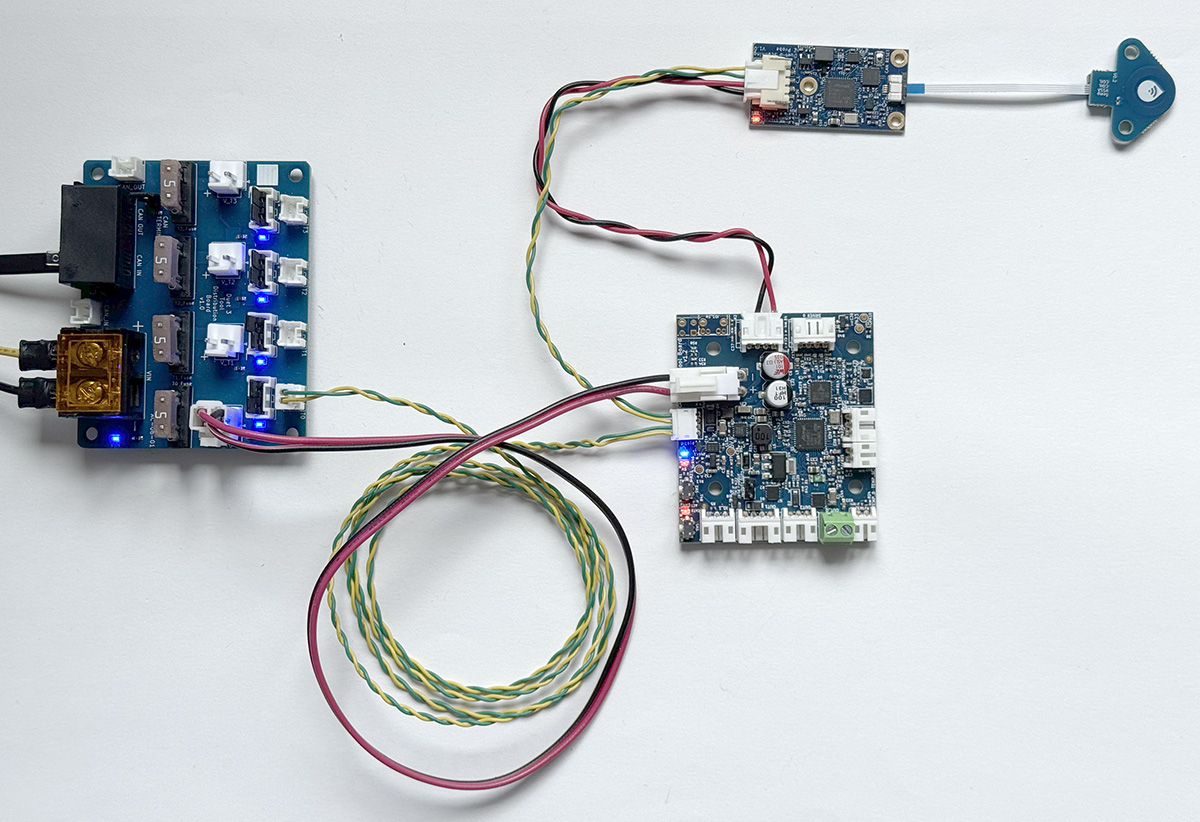
Stubs can support more than one board as long as the total stub length is less than 1 meter.
Unused Tool Connections
If no expansion board or tool board is to be connected to a Tool connector, leave the CAN bypass jumpers on.
This allows the CAN bus to continue to the next Tool connector, up to the termination jumper or RJ11 CAN OUT connector.
Termination
It is necessary to provide CAN bus termination at both ends of the bus. The main board (mainboard), usually located at one end, provides termination at that end. As long as bus continuity is maintained through the Tool Distribution Board (i.e., with bypass jumpers engaged or 4-wire connection to the expansion/tool boards), the CAN bus can be terminated directly at the Tool Distribution Board.
Alternatively, termination can be applied to the last tool board connected to the Tool Distribution Board.
If there are additional CAN expansion boards connected via the RJ11 CAN OUT connector, remove the termination jumper from the Tool Distribution Board.
Package contains: 1 x Duet 3 Tool Distribution Board v1.0 - expansion for Duet 3 via CAN-FD bus